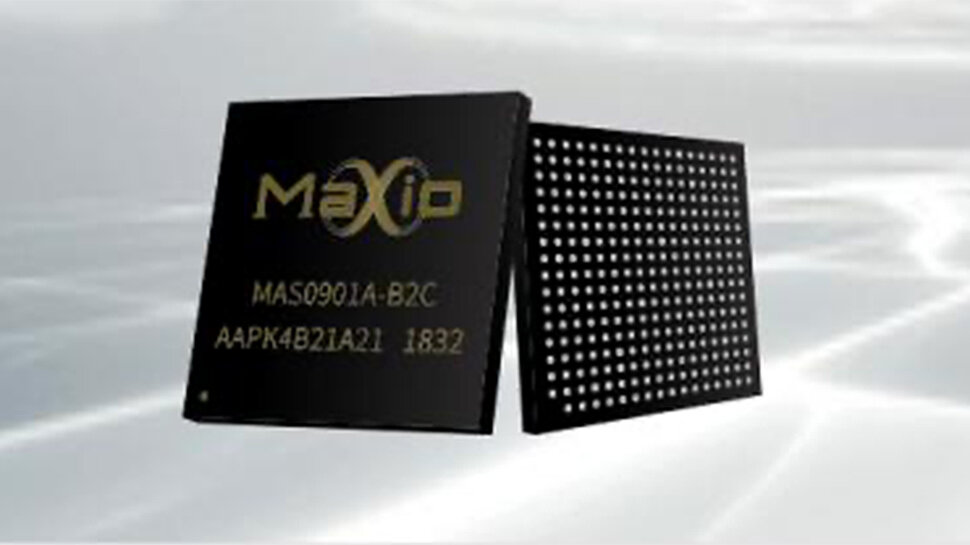Search the Community
Showing results for tags 'ssds'.
-
NAND-based storage devices are a fiercely contested sector, one in which Samsung has held the lead since 2002, but its rivals are gaining ground. The South Korean electronics giant has announced plans to commence mass production of its newest 290-layer ninth-generation vertical (V9) NAND chips, aimed at AI and cloud devices as well as large-scale enterprise servers. These utilize Samsung’s double-stack technology, rather than the triple stack method typically used. Other firms are closing in, however. SK Hynix, the world's second-largest memory chipmaker and Samsung’s archrival, intends to launch its 321-layer NAND tech early next year, while Chinese flash memory specialist Yangtze Memory Technologies says it plans to introduce 300-layer chips later this year. A game of chicken With the battle heating up, Samsung is already looking beyond the impending V9 launch, with industry insiders indicating that a staggering 430-layer tenth-generation (V10) NAND chip is expected to be unveiled next year. Unlike the V9, this will use Samsung’s triple-stack technology. The aggressive push for NAND supremacy comes as demand for high-performance and large-capacity storage devices grows in the AI era. High-density NAND chips answer that demand while also enhancing capabilities for 5G smartphones. The Korea Economic Daily says the major chipmakers are now “engaged in a game of chicken in a race to develop advanced chip stacking technology to cut costs and improve performance.” It points out that Samsung has previously announced plans to develop over 1,000-layer NAND chips by 2030. More from TechRadar Pro Scientists inch closer to holy grail of memory breakthroughSamsung to showcase record-smashing 280-layer QLC NAND flash memory chipHere’s the chip that could make 100TB SSDs mainstream in 2024 View the full article
-
Sabrent’s new Rocket 4 SSD is a DRAM-less PCIe 4.0 drive and a welcome update to its popular Rocket NVMe 4.0. It’s better in every way, from performance to power efficiency to being single-sided for laptops. View the full article
-
Samsung Electronics has announced plans to raise the price of its enterprise SSDs by 20-25% in Q2 of 2024. This is a significant increase from the initially projected 15%, with the price hike being attributed to the booming AI industry. The past few weeks have seen a global shortage of NAND flash enterprise SSDs, a situation that is being blamed on high demand from new data centers and the rapid expansion of AI-related storage servers. A semiconductor industry insider told BusinessKorea, “Server companies seeking to expand their storage capacity are rushing their SSD orders recently, and some products are even experiencing shortages, leading to considerations for increased production.” Same price hike everywhere Samsung significantly influences price decisions as it supplies about 50% of the enterprise SSD market. TrendForce estimates that where Samsung leads others will follow, with the 20-25% jump in price mirrored across the board. TrendForce’s Bryan Ao says, “With large-capacity SSD orders experiencing low order fill rates, suppliers continue to influence price trends, likely forcing buyers to accept higher prices. As some buyers attempt to increase their inventory levels before the peak season in 2H24, Enterprise SSD contract prices are forecast to jump by 20–25% in Q2 - marking the highest rise across all product lines.” This increase is unique to enterprise SSDs, with eMMC and consumer SSDs only getting 10-15% more expensive in Q2. As The Register reports, “With much of the growth of the SSD market being propped up by AI-induced demand, there's lots riding on AI being a success. After all, if there is a bubble and it pops, not only will those super-expensive SSDs have become a pretty bad deal in retrospect, but SSD makers like Samsung will see a major source of increasing revenue evaporate. Just as long as the money for expensive computer components keeps coming, there's nothing to worry about. No pressure.” More from TechRadar Pro Samsung to showcase the world’s fastest GDDR7 memorySamsung beats Micron to 36GB HBM3E memoryHuawei has a game-changing 10 Petabyte storage product View the full article
-
In this article, I am going to show you how to mount a USB thumb drive or a USB HDD/SSD on your Proxmox VE server. Table of Contents: Finding the USB Thumb Drive/HDD/SSD to Mount on Proxmox VE Creating a Mount Point for the USB Storage Device on Proxmox VE Mounting the USB Storage Device on Proxmox VE Confirming the USB Storage Device is Mounted on Proxmox VE Conclusion Finding the USB Thumb Drive/HDD/SSD to Mount on Proxmox VE: First, insert the USB thumb drive or USB HDD/SSD on your Proxmox VE server and run the command below to find the device path of the USB storage device. $ lsblk -p In this case, my 32GB USB thumb drive has the device path /dev/sdd and it has a partition /dev/sdd1. You will be mounting the partition of your USB storage device on your Proxmox VE server. To learn more about the partition /dev/sdd1 (let’s say) of the USB storage device on your Proxmox VE server, run the blkid command as follows: $ blkid /dev/sdd1 As you can see, the partition /dev/sdd1 has the filesystem label backup[1] and is formatted as the NTFS filesystem[2]. Creating a Mount Point for the USB Storage Device on Proxmox VE: You can create a mount point /mnt/usb/backup (let’s say) for the USB storage device with the mkdir command as follows: $ mkdir -pv /mnt/usb/backup Mounting the USB Storage Device on Proxmox VE: To mount the partition /dev/sdd1 (let’s say) of the USB storage device on the mount point /mnt/usb/backup (let’s say), run the following command: $ mount /dev/sdd1 /mnt/usb/backup Confirming the USB Storage Device is Mounted on Proxmox VE: To confirm whether the partition /dev/sdd1 (let’s say) of the USB storage device is mounted, run the following command: $ df -h /dev/sdd1 As you can see, the partition /dev/sdd1 is mounted[1] in the path /mnt/usb/backup[2]. The usage information of the partition is also displayed[3]. Once the partition is mounted, you can access the files stored on the USB storage device from the Proxmox VE shell. $ ls -lh /mnt/usb/backup Conclusion: In this article, I have shown you how to find the device path of a USB thumb drive or USB HDD/SSD on Proxmox VE. I have also shown you how to create a mount point, mount the USB storage device on the mount point, and access the files stored on the USB storage device from the Proxmox VE shell. View the full article
-
Phison demos a single workstation training a massive 70-billion-parameter AI model at GTC 2024. Such models normally require 24 GPUs to train, but Phison's aiDaptiv+ allowed them to accomplish the same task with only four GPUs. View the full article
-
- dram
- ai training
- (and 4 more)
-
The demand for high capacity, high performance storage is crazy right now, driven primarily by AI/ML training and analytics. Traditional storage solutions, which can handle tens of terabyte capacity, are no longer deemed sufficient as modern applications require storage capacity in excess of 10PB. Samsung previously said it hopes to release a Petabyte SSD within a decade, but it has since hinted that dizzying milestone may be reached sooner. At the start of the year the tech giant announced plans for a Petabyte SSD subscription – PBSSD-as-a-service – although this is not a Petabyte SSD but rather a box housing multiple SSDs. While the exact details of Samsung’s PBSSD were vague at the time (four 256TB SSDs, revealed at Flash Memory Summit 2023, were our best guess), we now have our first look at what the company is offering: the PB SSD v2. Maximum performance The server is based on the 4th Generation AMD EPYC CPU, using a single socket to offer 32 to 84 cores and 128 PCIe Gen 5 lanes. The design allows for high capacity, with the server holding 16 E3.s data SSDs, each providing up to 15.36TB of storage, for a maximum of 244TB in a 1 RU chassis. Samsung has future plans to support 1PB in a 2 RU chassis, but hasn't revealed when that will arrive. The tech giant says the PB SSD v2 uses the NVMe protocol and connects the 16 SSDs directly to the PCIe interface of the server CPU for maximum performance. By eliminating the need for retimers and PCIe switches, it can deliver sequential reads of 232GB/s, sequential writes of 98GB/s, random reads of 9550 KIOPS, and sustained random writes of 5075 KIOPS. Fewer components also mean less power draw, making the server more energy-efficient. Advanced power management and built-in power consumption reporting capabilities further enhance its energy efficiency; Samsung says it is aiming to reduce the TCO of storage without sacrificing performance. As mentioned previously, Samsung is also introducing a cloud-like business model, offering affordable monthly subscriptions for the PB SSD v2, reducing upfront costs of storage. Customers can order the desired capacity in increments of 244TB and choose a subscription duration of 1, 3, or 5 years at a fixed monthly fee. More from TechRadar Pro Samsung to showcase the world’s fastest GDDR7 memorySamsung beats Micron to 36GB HBM3E memoryHuawei has a game-changing 10 Petabyte storage product View the full article
-
We’ve written previously about some of the technology that powers the Las Vegas Sphere, including the 16K interior LED screen, and the ultra-high resolution 18K camera system. Now, details have emerged of the storage employed by the massive music and entertainment arena located east of the Las Vegas Strip. Everything about the Sphere is bleeding edge, and Hitachi Vantara has detailed how its software technology processes Sphere's original and immersive content and helps stream it to both the 160,000 square-foot interior LED display and 580,000 square-foot Exosphere. Hitachi Content Software for File, which Hitachi describes as a “high-performance, software-defined, distributed parallel filesystem storage solution” is an integral part of things. It consists of 27 nodes, with 4PB of flash storage for playback within Sphere. Postcard from Earth The system streams content in real-time to 7thSense media servers, each streaming 4K video at 60 frames per second. As you might expect, this is a world-first in terms of technology capability at this scale. "Sphere represents a new, completely immersive and visually powerful entertainment experience," said Octavian Tanase, Chief Product Officer, Hitachi Vantara. "To make sure that the technology behind it was ready to meet the challenge, Hitachi Vantara worked closely with the Sphere team to test, measure, and enhance how the data is processed, streamed, and projected. Quality-wise, the resolution and color are second to none, and this project has exceeded our already high expectations." For Darren Aronofsky's original immersive film, Postcard from Earth, the system had to handle over 400GB/s of throughput at sub 5 milliseconds of latency and a 12-bit color display at a 444 subsampling. "Sphere is home to many firsts, one of which is streaming immersive, high-resolution video content on a scale that has never been done before," added Alex Luthwaite, SVP, Show Systems Technology, Sphere Entertainment. "Hitachi Vantara worked with our team to develop a solution that's fast, reliable, and efficient." More from TechRadar Pro Las Vegas Sphere uses Matrox technology to power a staggering 256 million pixelsThe inside of the world’s largest spherical screen is jaw-droppingFirm behind software used by Nvidia unveils own supercomputer View the full article
-
AWS announces the general availability of new memory-optimized Amazon EC2 R6id instances. R6id instances are powered by 3rd generation Intel Xeon Scalable Ice Lake processors, with an all-core turbo frequency of 3.5 GHz, up to 7.6 TB of local NVMe-based SSD block-level storage, and up to 15% better price performance than R5d instances. Furthermore, R6id instances also offer up to 58% higher TB storage per vCPU and 34% lower cost per TB and come with always-on memory encryption using Intel Total Memory Encryption (TME). View the full article
-

ssds The best cheap SSD deals and prices for January 2024
TechRadar posted a topic in General Discussion
We’ve tested a lot of hard drives of all sorts over the years from premium to budget options. So, we’re here to help you find the top cheap SSDs for your storage needs. You’ll find a lot of choices out there that don’t sacrifice performance in whichever budget range you’re looking for. Whether you’re searching for the latest PCIe M.2 SSD, an external SSD, or a SATA-compatible one, you’ll find something that will work for you here no matter what your storage needs are. There was no such thing as the best cheap SSDs when solid-state drives were first introduced. An SSD was expensive. These were premium upgrades to any computer system that got one. Thankfully, a lot has changed since then and finding reasonably priced solid-state drives is relatively easy these days. And, they’re just as good as those pricier ones from years past - especially when you consider SSDs are often heavily discounted in seasonal sales events Black Friday and Cyber Monday. While there are plenty of expensive solid state drives on the market as well, the top cheap SSDs can keep up when it comes to performance, though they might not offer the same amount of storage. Regardless, if you are on a budget and need more capacity, whether it’s to store creative projects, your overflow of games, or all your work documents, you’ll find the solution to your storage woes here. SSD vs HDD: which is best for your needs? Best portable SSD: top external solid state drives Best cloud storage: free, paid and business options Best NVMe M.2 SSD deal (Image credit: Future) Crucial P5 Plus The best value PCIe 4.0 M.2 SSD Capacity: 500GB, 1TB, 2TB | Write speed: Up to 6600MB/s Exceptional price to performance 5-year limited warranty Power efficiency The Crucial P5 Plus gets our pick for the overall best value SSD deal right now if you're looking for the speediest NVMe storage possible. While it's not the fastest product on the market, it's easily the most competitively priced PCIe 4.0 option, meaning it's supporting the latest hardware in non-tech layman's terms. It's quite simply a fantastic option for all use cases - from gaming to creative applications - and a limited 5-year warranty is going to help future-proof your build down the line. Best budget NVMe SSD deal (Image credit: Future) Crucial P3 The best value budget NVME SSD Capacity: 500GB, 1TB, 2TB | Write speed: Up to 3500MB/s Competitive price Wide range of storage options Last gen PCIe 3.0 The Crucial P3 is the P5 Plus' more budget-focused sibling and carries even more value if you're simply looking for a decent NVMe SSD on a budget. It's PCIe 3.0, which means it won't be quite as speedy (only has write speeds up to 3500MB/s), but it's more than capable for basically any application. It's also still much speedier than the equivalent 2.5-inch SSD, which generally only offer speeds of around 500 MB/S. Overall, this is a super solid drive that comes with plenty of excellent value storage options, from 500MB all the way to 2TB. Best 2.5-inch SSD deal Samsung 850 EVO Excellent capacity, speed and price Capacity: 120GB | Interface: SATA III | Warranty: 5-years Powerful performance Affordable price Fast read and write speeds No list of the best SSDs ever seems to be complete without the Samsung 850 Evo, which consistently ranks among head of the pack. While the 850 Evo is available as an M.2 and mSATA drive, it’s the standard 2.5-inch drive that proves time and time again to be an SSD you can’t go wrong with. The 850 EVO comes in a number of different storage sizes, letting you choose what’s right for your budget. With fast read and write speeds, and reliable 3D NAND backed up by a 5-year warranty, the 850 Evo is a great drive from a respected brand. Though the price can fluctuate a bit, now’s a great time to pick one up – especially after the introduction of the Samsung 860 Evo. Best budget 2.5-inch SSD deal Crucial MX500 SSD Speed and performance at a great value Capacity: 500GB | Interface: Serial ATA-600 | Warranty: 5-years 5-year warranty Capacity options from 250GB to 2TB Great value The Crucial MX500 SSD offers incredible value, giving you plenty of storage per dollar. It comes in the standard 2.5-inch drive size, so it should fit in any standard desktop build, and will also fit in plenty of laptops. On top of the MX500’s great value is its great performance. Despite the budget price, the MX500 is built using fast, high-endurance 3D NAND flash storage, and comes with a 5-year warranty to back it up. It’s speeds reading and writing data, both big and small, also keep up with the competition. Best laptop SSD deal SanDisk Ultra II SATA III SSD High capacity at an affordable price Capacity: 960GB | Interface: SATA III | Warranty: 3-years Decent speed 3-year warranty Affordable price Looking to upgrade your laptop? SanDisk has the answer. The SanDisk Ultra II offers great value and performance per dollar, and with the standard 2.5-inch drive size and only 7mm thickness, it should fit in a wide range of laptops. The SanDisk Ultra II’s speeds keep up with its closest competitors, but at the 500GB sweet spot, it undercuts the price of other drives. This makes it a sweet pick for a laptop upgrade. It comes with a 3-year warranty. Best external SSD deal WD My Passport SSD A powerful and portable drive Capacity: 512GB | Interface: USB 3.1 | Warranty: 3-years Sleek design Several capacity options Lightweight and compact Western Digital has an external SSD that’s worth the price. While plenty of other external SSDs warrant serious consideration of building your own external SSD by just buying a normal SSD and a USB enclosure separately, the WD’s My Passport manages to offer a price that’s only slightly higher than an internal SSD of the same size. Plus you won’t find a third-party enclosure smaller than the WD My Passport SSD. Supporting USB-C and USB 3.1 Gen 2, the My Passport external SSD is capable of fast communication with a PC. It’s also small and light, with dimensions of just 1.8 x 3.5 x 0.39 inches and a weight of 1.44 ounces. Of course, with portability comes the question of security, but the My Passport includes 256-bit encryption to keep your data safe from intruders, and it’s drop-tested up to 6.5 feet to keep your data safe from accidents. View the full article
-
Forum Statistics
43.3k
Total Topics42.7k
Total Posts
.png.6dd3056f38e93712a18d153891e8e0fc.png.1dbd1e5f05de09e66333e631e3342b83.png.933f4dc78ef5a5d2971934bd41ead8a1.png)