Search the Community
Showing results for tags 'azure devops'.
-
Azure DevOps will no longer guarantee support for older authentication methods in use by out-of-support Visual Studio and Microsoft products. Known impacted clients include: Visual Studio 2010 (end of support: July 14, 2020) Visual Studio 2012 (end of support: January 10, 2023) Visual Studio 2013 (end of support: April 9, 2024) Dynamics AX 2009 (end of support: April 12, 2022) Dynamics AX 2012 (end of support: April 12, 2022) Dynamics AX 2012 R2 (end of support: April 12, 2022) Dynamics AX 2012 R3 (end of support: January 10, 2023) Team Foundation Server 2008 (out of support) Team Foundation Server 2010 (end of support: July 14, 2020) Team Foundation Server 2012 (end of support: January 10, 2023) This may not be a comprehensive list of impacted products, but only affected products are expected to be out of support already per Microsoft’s product end of support policies. We are making these changes to end the usage of less secure authentication mechanisms in favor of more secure and actively supported authentication available in newer versions of these products. Such changes will also allow our teams to focus on delivering the newest in authentication and security features, instead of allocating resources to maintain out-of-date authentication paradigms. We recommend all customers to fully migrate from these older clients to newer versions by December 31, 2024. All listed products have newer versions that are actively in support. While these listed products may continue to work, we do not intend on continuing to support any functionality in those products reliant on older Azure DevOps authentication by March 2025. The post End of Support for Microsoft products reliant on older Azure DevOps authentication appeared first on Azure DevOps Blog. View the full article
-
This month, we are releasing fixes that impact our self-hosted product, Azure DevOps Server. The following versions of the products have been patched. Check out the links for each version for more details. Azure DevOps Server 2022.1 Azure DevOps Server 2020.1.2 Azure DevOps Server 2019.1.2 Azure DevOps Server 2022.1 Patch 3 If you have Azure DevOps Server 2022.1, you should install Azure DevOps Server 2022.1 Patch 3. Release notes Resolved an issue where the Proxy Server stopped working after installing Patch 2. Fixed a rendering issue on the extension details page affecting languages that were not English. Verifying Installation Run devops2022.1patch3.exe CheckInstall, devops2022.1patch3.exe is the file that is downloaded from the link above. The output of the command will either say that the patch has been installed, or that it is not installed. Azure DevOps Server 2020.1.2 Patch 13 If you have Azure DevOps Server 2020.1.2, you should install Azure DevOps Server 2020.1.2 Patch 13. Release notes Resolved an issue where the Proxy Server stopped working after installing Patch 12. Verifying Installation Run devops2020.1.2patch13.exe CheckInstall, devops2020.1.2patch13.exe is the file that is downloaded from the link above. The output of the command will either say that the patch has been installed, or that it is not installed. Azure DevOps Server 2019.1.2 Patch 8 If you have Azure DevOps Server 2019.1.2, you should install Azure DevOps Server 2019.1.2 Patch 8. Release notes Resolved an issue where the Proxy Server stopped working after installing Patch 7. Verifying Installation Run devops2019.1.2patch8.exe CheckInstall, devops2019.1.2patch8.exe is the file that is downloaded from the link above. The output of the command will either say that the patch has been installed, or that it is not installed. The post March patches for Azure DevOps Server appeared first on Azure DevOps Blog. View the full article
-
Azure DevOps Server and Team Foundation Server follow the Microsoft Product Fixed Lifecycle Policy of 10 years. The first 5 years of Mainstream Support provide feature updates, platform updates, security updates, functionality fixes, and quality improvements. The second 5 years of Extended Support provide critical security updates only for the latest release of each version. Azure DevOps Server and Team Foundation Server are serviced through security or servicing patches that provide targeted cumulative bug fixes for existing features in the product. For the best and most secure product experience, we strongly encourage and recommend that all customers use the latest, most secure release of Azure DevOps Server. You can download the latest version of the product, Azure DevOps Server 2022.1 from the Azure DevOps Server download page. How to get updates We announce patches and new releases in the Azure DevOps blog. The release notes for each version provide details on the features and patches for that specific version. Supported versions Note: These versions are subject to the original product lifecycle extended end date as described in the Microsoft Product Fixed Lifecycle Policy. Server listing Supported version Azure DevOps Server 2022 Azure DevOps Server 2022.1 Azure DevOps Server 2020 Azure DevOps Server 2020.1.2 Azure DevOps Server 2019 Azure DevOps Server 2019.1.2 Team Foundation Server 2018 Team Foundation Server 2018.3.2 Team Foundation Server 2017 Team Foundation Server 2017.3.1 Team Foundation Server 2015 Team Foundation Server 2015.4.2 The post Azure DevOps Server Product Lifecycle and Servicing appeared first on Azure DevOps Blog. View the full article
-
We have released Azure DevOps Server 2022.1 RC2. This is our last planned prerelease before our final release of Azure DevOps Server 2022.1. A direct upgrade is supported from Azure DevOps Server 2022.1 RC1, any version of TFS, including Team Foundation Server 2015 and newer. Let us know any feedback or questions via the Developer Community. Here are some key links: Azure DevOps Server 2022.1 RC2 ISO Azure DevOps Server 2022.1 RC2 Web Install Release Notes Azure DevOps Server requirements and compatibility Installation documentation The post Azure DevOps Server 2022.1 RC2 now available appeared first on Azure DevOps Blog. View the full article
-
Have you ever wondered which cloud service provider can elevate your software product engineering to new heights with their powerful DevOps offerings? If you haven’t so, get ready! View the full article
-
- azure devops
- aws devops
-
(and 2 more)
Tagged with:
-
If you are deploying your application to Azure from Azure Pipelines, you might want to leverage the ability to do so without using secrets, thanks to Workload identity federation. In this article, I will demonstrate how to automate the configuration of your Azure DevOps project, with everything pre-configured to securely deploy applications to Azure... View the full article
-
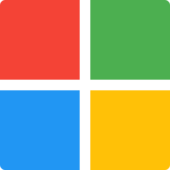
azure devops server October patches for Azure DevOps Server
Microsoft posted a topic in Microsoft Azure
This month, we are releasing fixes that impact our self-hosted product, Azure DevOps Server. The following versions of the products have been patched. Check out the links for each version for more details. Azure DevOps Server 2022.0.1 Azure DevOps Server 2020.1.2 Azure DevOps Server 2020.0.2 View the full article-
- azure devops
- patches
-
(and 1 more)
Tagged with:
-
We’re excited to announce that GitHub Advanced Security for Azure DevOps is now generally available and is ready for you to use in your own Azure DevOps repos! You can now enable code, secret, and dependency scanning within Azure Repos and take advantage of the new product updates. Learn how to enable Advanced Security in your Azure Repos > Thanks to your great feedback, we were able to identify issues and deliver updates that address key improvements since our public preview. You wanted: Faster onboarding after registering for Advanced Security The ability to enable multiple repos simultaneously More upfront clarity in billing Better visibility into all enabled repo alerts through a single pane of glass View the full article
-
- security
- azure devops
-
(and 1 more)
Tagged with:
-
HashiCorp Terraform is a popular tool for managing infrastructure as code (IaC). By defining your IaC using Terraform, you can use version control with your infrastructure configuration and also automate infrastructure deployment in a consistent and repeatable way. Azure DevOps Pipelines can be used to setup YAML pipelines to instrument the Terraform infrastructure deployments using […] The article Deploy Terraform using Azure DevOps YAML Pipelines appeared first on Build5Nines. View the full article
-
- azure devops
- azure
-
(and 2 more)
Tagged with:
-
If you are using the Microsoft-hosted Azure DevOps Build Agents, then you wont really have a reliable way to know what IP Address traffic from the Build Agent will originate from. This can be an issue when firewalls may be blocking the necessary traffic from your deployments to perform actions on your resources. Thankfully, the […] The article What is IP Address of Azure DevOps Build Agent and Set Firewall to Allow it appeared first on Build5Nines. View the full article
-
A powerful way to write and build Azure Functions is to use C# Script. This allows you to easily write function directly within the Azure Portal, or even using source control as simple .csx script files. You don’t need to pre-compile the function before deploying it to Azure and can easily edit and release changes. […] The article Deploy C# Script Function App using Azure DevOps YAML Pipeline appeared first on Build5Nines. View the full article
-
- csharp
- azure devops
-
(and 2 more)
Tagged with:
-
AWS App2Container (A2C) now supports Azure DevOps for setting up a CI/CD pipeline to automate building and deploying container applications on AWS. With this release, customers can leverage App2Container to automate the setup of Azure DevOps service pipeline for managing automated build and deployment of containerized applications. App2Container automates the build pipeline setup by installing the required tooling such as AWS Toolkit and the Docker engine. In addition, App2Container also sets up the release pipeline using existing Azure DevOps Service accounts to deploy the containerize image to AWS container services. This is in addition to AWS CodePipeline and Jenkins support already included in App2Container. View the full article
-
- app2container
- azure devops
-
(and 1 more)
Tagged with:
-
So, we all love how we can manage engagements in Azure DevOps (ADO). We can create Epics, Features, User Stories and track our progress on Kanban boards. You can customize work item types to suit the needs of your business and project with ease. What if you wanted to copy a work item type you created and use it for another business case? There is no way to copy the existing work item to a new work item type. If you only have a few fields, well that’s no big deal, but if you have multiple pages, multiple groups on the page and multiple fields in the groups that becomes a monumental task. In this article I will explain how to copy a work item using the Azure DevOPs API’s. The documentation shows you how to do the basics of adding a new process, adding a work item type, and adding groups and such but there are a few things missing... View the full article
-
- azure devops
- azure
-
(and 1 more)
Tagged with:
-
As part of the Azure DevOps Server 2022 release, we wanted to reiterate the deprecation of the existing data warehouse reporting services. We previously announced this in the Azure DevOps Server 2020 release notes. The warehouse reporting service has been part of TFS and Azure DevOps for over a decade. We felt this release was the right time to deprecate the old technology and debt while we continue our commitment with the new Analytics Service… View the full article
-
- azure
- azure devops
-
(and 2 more)
Tagged with:
-
Many developers today seek to improve productivity by finding better ways to collaborate, enhance code quality and automate repetitive tasks. We hear from some of our customers that they would like to leverage services such as AWS CloudFormation, AWS CodeBuild and other AWS Developer Tools to manage their AWS resources while continuing to use their existing CI/CD pipelines which they are familiar with. These services range from popular open-source solutions, such as Jenkins, to paid commercial solutions, such as Azure DevOps Server (formerly Team Foundation Server (TFS)). In this post, I will walk you through an example to leverage the AWS Toolkit for Azure DevOps to deploy your Infrastructure as Code templates, i.e. AWS CloudFormation stacks, directly from your existing Azure DevOps build pipelines. The AWS Toolkit for Azure DevOps is a free-to-use extension for hosted and on-premises Microsoft Azure DevOps that makes it easy to manage and deploy applications using AWS. It integrates with many AWS services, including Amazon S3, AWS CodeDeploy, AWS Lambda, AWS CloudFormation, Amazon SQS and others. It can also run commands using the AWS Tools for Windows PowerShell module as well as the AWS CLI... View the full article
-
- azure devops
- ci/cd
-
(and 2 more)
Tagged with:
-
Working together effectively with your team is critical to any mission, whether you're taking on the galactic empire or pushing code through your DevOps pipeline. Helping teams of all sizes work faster and safer with Git has always been part of our mission at GitKraken, and now we've added support for Azure DevOps repos in Workspaces. Here are just a few highlights of this release: Workspaces for Azure DevOps - Group repos from Azure DevOps projects to share with teams. Filter Workspace Pull Requests by Repo - easily find PRs opened by you or at risk, or search by repo. Share Workspaces with Specific Teams - sharing repos with the people who work on them has never been easier. GitKraken CLI Command for Interactive Rebase - use `gk rebase -i` or `gk rebase --interactive` to open the interactive rebase view for 2 refs. The force has never been stronger for teams using GitKraken Client... Full Details: https://www.gitkraken.com/blog/gitkraken-client-v8-5
-
- gitkraken
- azure devops
-
(and 3 more)
Tagged with:
-
Happy Friday! Our community continues to deliver interesting content. From PowerApps to VS Code, from secret scanning to cleaner YAML configurations, there’s lots to learn. Using Azure DevOps to Build and Deploy Multiple PCF Controls Tae joins us to share a CI pipeline for PCF Controls for PowerApps! Secret Scanning – Protecting your code in Azure DevOps Mark describes one way to implement secret scanning for your project. Hacktoberfest: How I Bundled & Published A VS Code Extension With Webpack And Azure DevOps Juan walks through his process for building and publishing a VS Code extension with Azure DevOps. Shrink your Azure Devops YAML pipelines Want to simplify your YAML pipelines? Damien has some ideas for you. If you’ve written an article about Azure DevOps or find some great content about DevOps on Azure, please share it with the #AzureDevOps hashtag on Twitter! The post Top Stories from the Microsoft DevOps Community – 2020.10.02 appeared first on Azure DevOps Blog. View the full article
-
- azure
- hacktoberfest
-
(and 6 more)
Tagged with:
-
Forum Statistics
73.8k
Total Topics71.7k
Total Posts
.png.6dd3056f38e93712a18d153891e8e0fc.png.1dbd1e5f05de09e66333e631e3342b83.png.933f4dc78ef5a5d2971934bd41ead8a1.png)



.thumb.jpg.10b3e13237872a9a7639ecfbc2152517.jpg)
