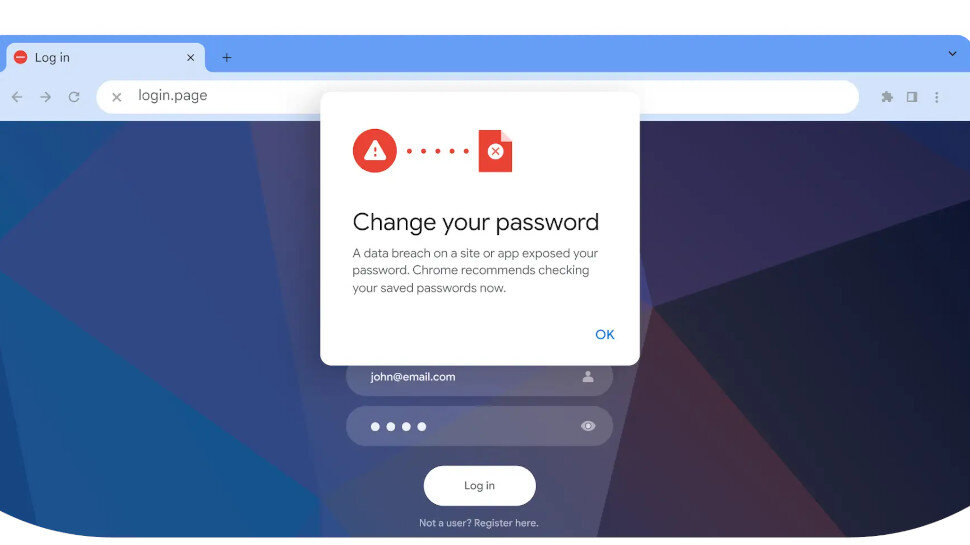Search the Community
Showing results for tags 'chrome'.
-
Google has unveiled plans to boost enterprise security with a specialized new version of its Chrome browser. Unveiled at Google Cloud Next 24, Chrome Enterprise Premium looks to offer an extra layer of endpoint protection through the browser itself. With users across the world accessing Chrome on their mobile and workplace devices, and across different software versions and platforms, the company says Chrome Enterprise Premium provides a number of tools to make sure this access remains secure at every level. Chrome Enterprise Premium "Browsers are more than just a portal to the Internet: They are the new endpoint where almost every high-value activity and interaction in the enterprise takes place," Parisa Tabriz, VP, Chrome, Google, noted in a blog post. "Authentication, access, communication and collaboration, administration, and even coding are all browser-based activities in the modern enterprise." The company says its launch builds on the initial suite of services offered in Chrome Enterprise, which provides a number of management tools for IT and security teams. However there will also be a few new additions, including extended enterprise controls allowing companies to enforce policies, manage software updates and extensions to align with their in-house rules. Boosted threat and data protection will allow for stronger data loss prevention and anti-malware toools, with AI-boosted anti-phishing also on offer. The platform, which can integrate with other Google and third-party security solutions, will also allow for greater insights and reporting when it comes to security, including event reporting, device reporting, and forensic capabilities for enterprise-wide visibility. There will also be support for scaling context-aware access controls for web applications, allowing for continuous zero trust access to SaaS and web-based apps. More from TechRadar Pro We've also rounded up the best firewall picks aroundThese are the best free office software choices we've foundGoogle wants to bring AI-powered security to businesses everywhere View the full article
-
- google chrome enterprise premium
- google chrome
-
(and 1 more)
Tagged with:
-
Recent evidence suggests Chrome on Android may receive a new Tab Declutter tool to help people manage so many open tabs. Hints of this feature were discovered in lines of code on Google’s Chromium platform by 9To5Google. It’s unknown exactly how Tab Declutter will work, although there is enough information to paint a picture. According to the report, tabs that have been unused for a long period of time “will automatically" be put away in an archive. You can then go over to the archive editor, look at what’s there, and decide for yourself whether you want to delete a tab or restore it. Not only could Tab Declutter help people manage a messy browser, but it might also boost Chrome’s performance. All those open tabs can eat away at a device's RAM, slowing things down to a crawl. This isn’t the first time Google has worked on improving tab management for its browser. Back in January, the company implemented an organizer tool harnessing the power of AI to instantly group tabs together based on a certain topic. These efforts even go as far back as 2020, when the tech giant began developing a feature that would recommend closing certain tabs if they’ve been left alone for an extended period of time. It was similar to the new Declutter tool, though much less aggressive, since it wouldn’t archive anything. Ultimately, nothing came of it, however it seems Google is looking back at this old idea. Speculating on all the open tabs As 9To5Google points out, this has the potential to "become one of the most annoying features” the company has ever made. Imagine Chrome disappearing tabs you wanted to look at without letting you know. It could get frustrating pretty fast. Additionally, would it be possible to set a time limit for when an unused page is allowed to be put away? Will there be an exception list telling Chrome to leave certain websites alone? We'll have the answer if and when this feature eventually goes live. We have no word on when Tab Declutter will launch. It’s unknown if Chrome on iOS is scheduled to receive a similar upgrade as the Chromium edition. It's possible Android devices will get first dibs, then iPhones, or the iPhone may be left out in some regions that don't get a Chromium-based browser. 9To5Google speculates the update will launch in early May as part of Chrome 125. This seems a little early if it’s still in the middle of development. Late summer to early autumn is more plausible, but we could be totally wrong. We’ll just have to wait. Until we get more news, check out TechRadar's roundup of the best Chromebooks for 2024. You might also like I’m finally going to use these Chrome extensions to save me money in 2024Leak suggests Android and ChromeOS to receive deeper device integrationChromeOS update lets you control which apps can see your location View the full article
-
Today, we announced the Chrome Enterprise Connectors Framework, a better way for businesses to easily integrate Chrome browser with popular security platforms such as Splunk, Palo Alto Networks, and CrowdStrike. We’re also excited to extend support for Google Workspace and other Cloud products, including Google Cloud Pub/Sub, Chronicle, BeyondCorp Enterprise, and Chrome Browser Cloud Management, to help IT teams gain useful insights about potential security threats and events from Chrome. This will help protect users when they: Navigate to a known malicious site. Download or upload files containing known malware. Reuse corporate passwords on non-approved sites. Change corporate passwords after reusing them on non-approved sites. This comes at no additional cost for enterprises already using these Google products. Let’s look at how you can connect these integrations...
-
- chrome
- google workspace
-
(and 1 more)
Tagged with:
-
Forum Statistics
42.4k
Total Topics42.2k
Total Posts
.png.6dd3056f38e93712a18d153891e8e0fc.png.1dbd1e5f05de09e66333e631e3342b83.png.933f4dc78ef5a5d2971934bd41ead8a1.png)